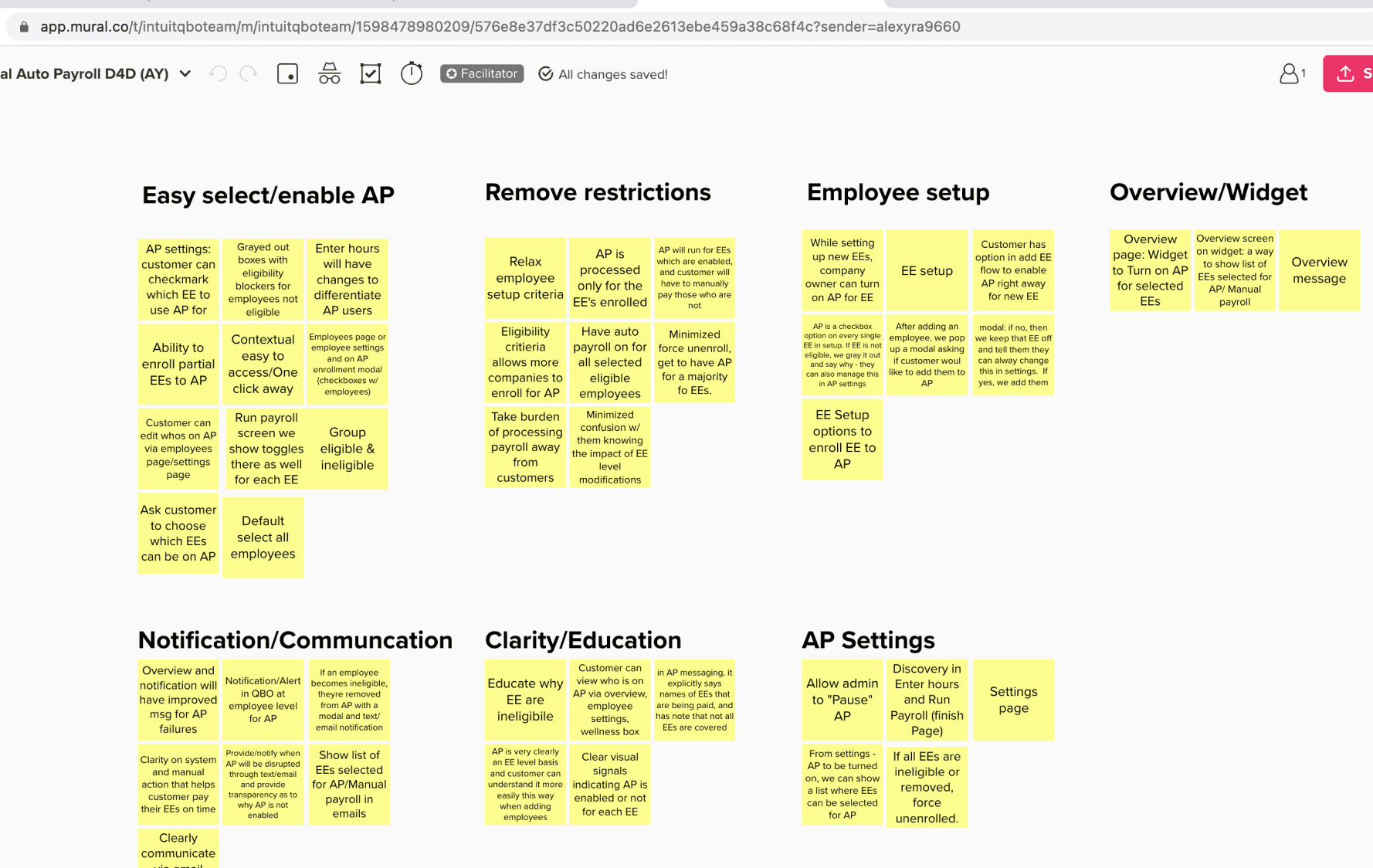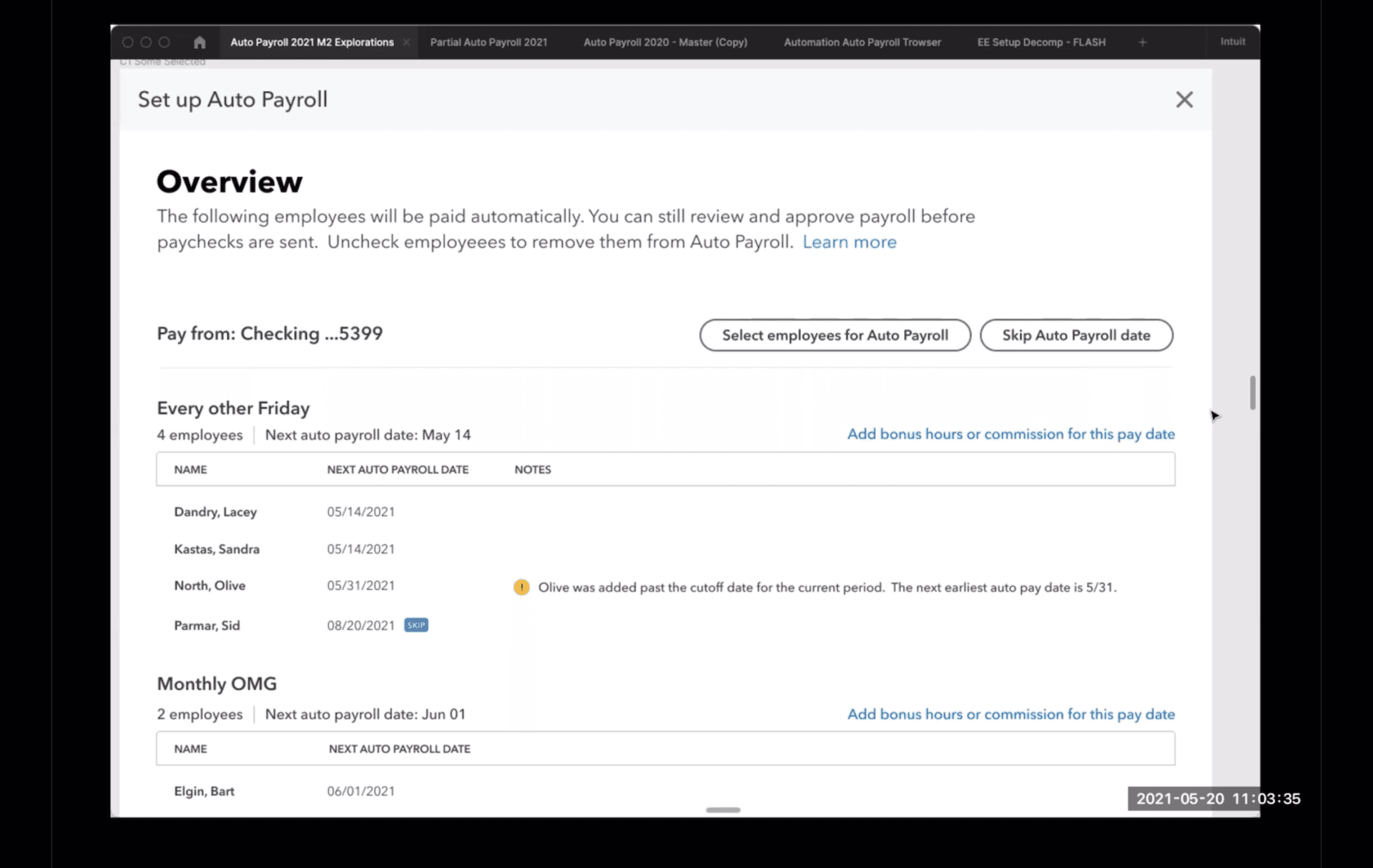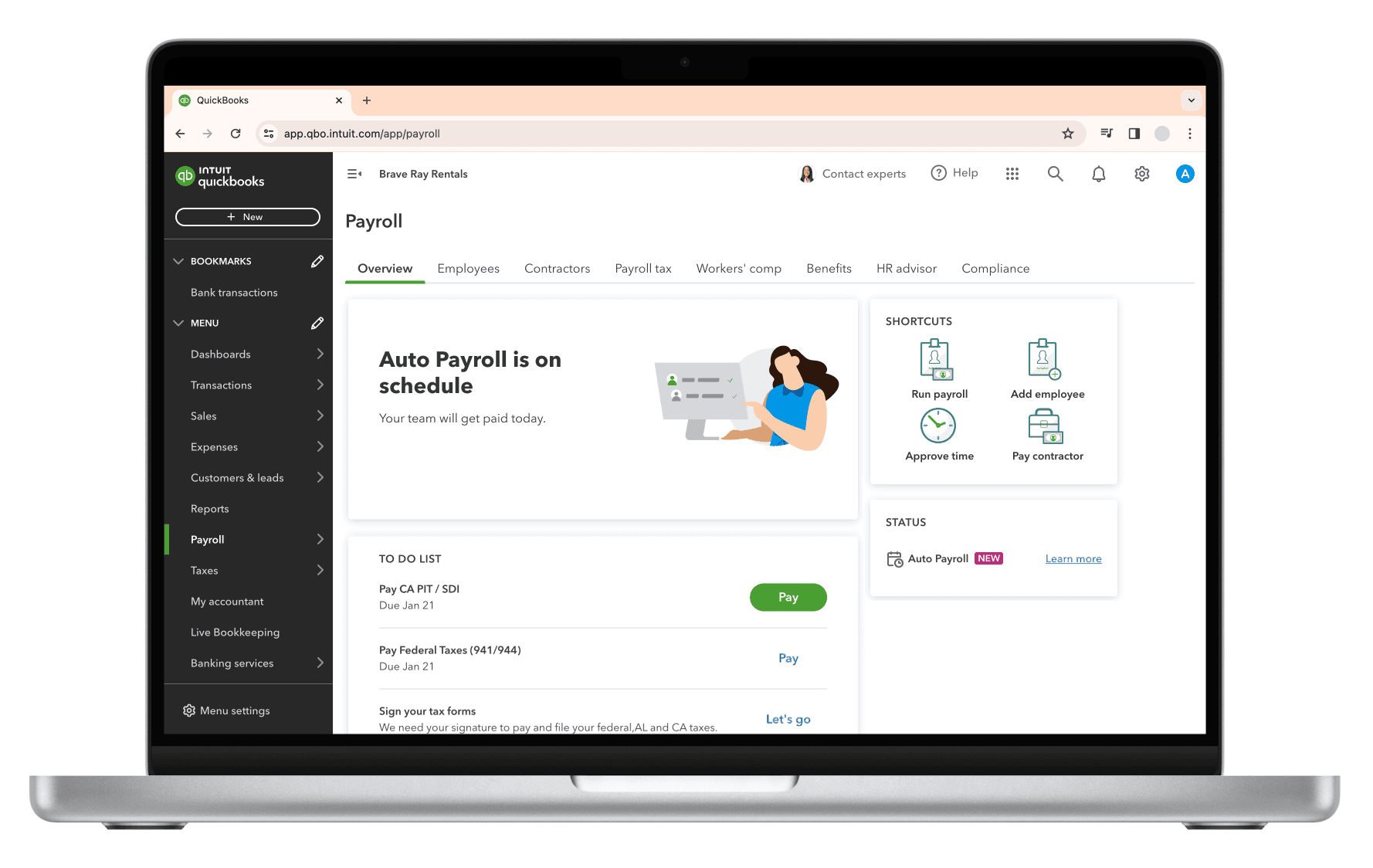Intuit • QuickBooks Auto Payroll
Reducing payroll processing from 2 hours to 20 minutes
QuickBooks Payroll is a cloud-based payroll software that allows businesses to pay employees, file payroll taxes and manage employee benefits and HR in one place. Auto Payroll is a feature that allows customers to set up running payroll as an automated process so their employees can be receive their paychecks quickly, accurately and regularly. In 2020 the first version of Auto Payroll launched with a small functionality set and rigid requirements, which limited is usefulness to customers.
Defining the key problems of the current Auto Payroll experience
At the start of the project it was important for myself and the team to understand how the current Auto Payroll feature was working for our customers and what should be improved in the next version. I conducted interviews with current QuickBooks Payroll customers who were actively using Auto Payroll to pay their employees. With deep empathy, I captured what customers enjoyed, as well as their frustrations and friction points in the experience.
I interviewed QuickBooks customers using Auto Payroll to understand what worked well for them, as well as what frustrated them.
One of the outputs of a worksession with stakeholders was this FigJam, where I grouped our solution ideas into clear, organized themes.
Creating a plan of action for the next version of Auto Payroll
To address the key learnings in our discovery phase, I looked at the current process and asked how we might make the setup process easier, with an auto payroll capability that allowed for more flexibility in terms of employee quantity, employee types, and varying pay schedules.
A rough sketch of a new process that separates employee selection from the status check.
Wireframe exploration proposing a new Overview screen, featuring support for multiple pay schedules.
Wireframe of a review screen. This would give customers a final chance to make changes to autopay before they commit.
Balancing flexibility and ease of use for Auto Payroll
The feedback from users in our interviews and usability tests gave our team confidence that my designs solved our customers' pain points. I worked closely with my content and visual design partners to finalize designs.
The Payroll home page gives the customer the status of their Auto Payroll at a glance.
The new Auto Payroll settings screen shows all employees regardless of eligibility. If the employee is not eligible, Auto Payroll will indicate the issues that need to be resolved so the customer can make them Auto Payroll ready.
The new confirmation screen lets the customer know how many employess will be paid automatically and when.
A new updated notification system gives the customer up to date messages by email and/or mobile.
Conclusion
Auto Payroll version 2 launched in early 2021 with an improved setup and selection process. In addition to improving usability, by making Auto Payroll work with multiple pay schedules, we increased eligibility from 50% to 70% of the customer base. This also provided more users with the flexibility and control over their payroll processes, so they can get time back to focus on what matters the most in their businesses, while having the confidence that their employees will get paid correctly.