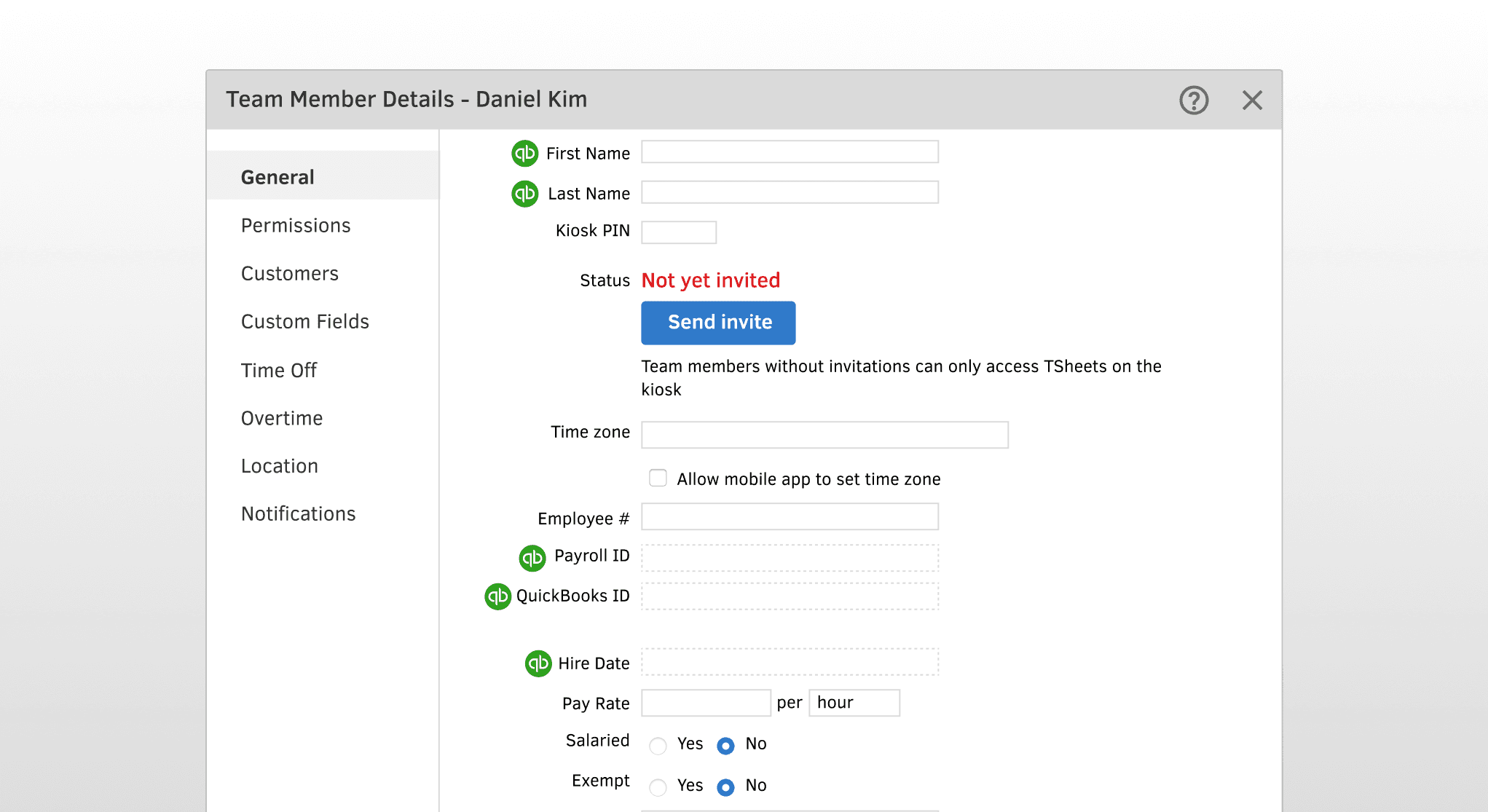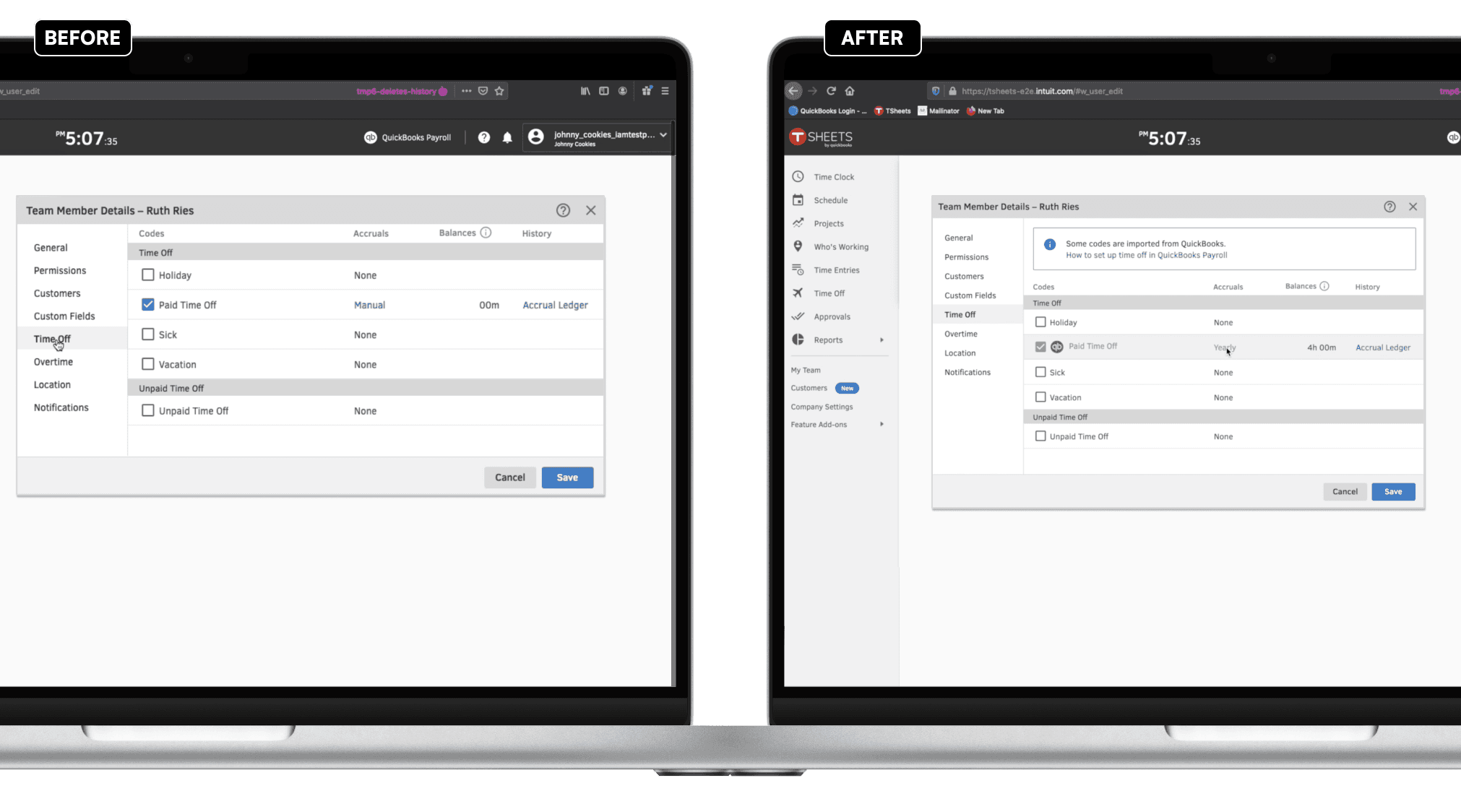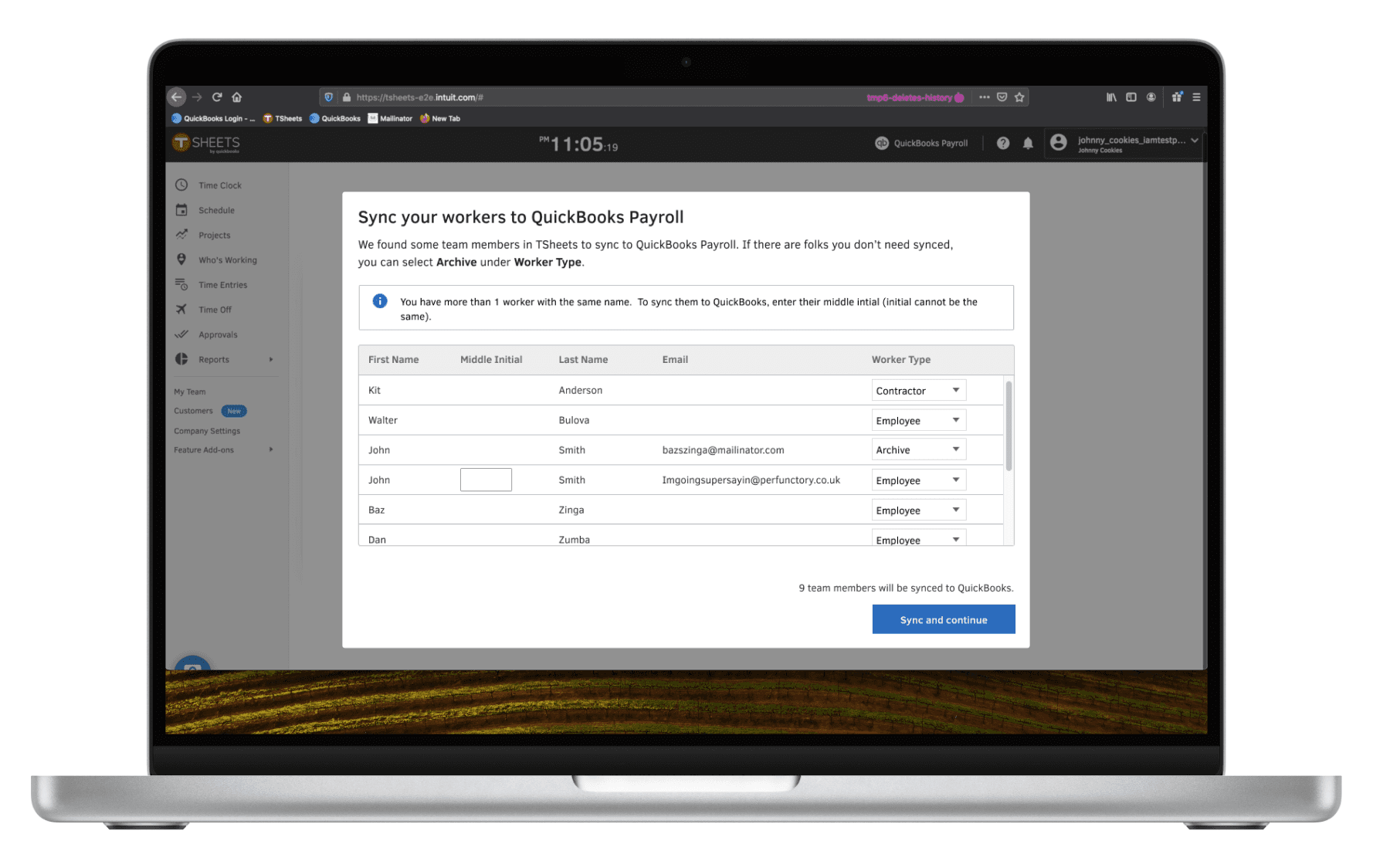Intuit • QuickBooks + TSheets Integration
Increasing Payroll customers' adoption of TSheets time tracking by 22%
While QuickBooks Payroll gave businesses a central place to pay employees, file payroll taxes and manage employee benefits, the one thing it could not do was track employee’s time. When Intuit acquired TSheets - a cloud-based time tracking tool that allows companies to track the hours worked by their employees - it gained a powerful ability to provide a more compelling all-in-one payroll solution. I joined the QuickBooks team in 2019 to lead the integration of TSheets into the QuickBooks platform.
Identifying the issues that hurt customer adoption of TSheets
To understand the current QuickBooks/TSheets experience, I worked with our user research team to organize and facilitate in-depth interviews with customers who were using QuickBooks Payroll and TSheets together. I also sat in with our customer care teams to hear customer’s frustration first-hand. At a high level, the MVP had significant gaps and friction points: TSheets is a different website. When customers go to TSheets, it appears and behaves completely different from QuickBooks. Customers go to QuickBooks to do Payroll tasks, then go to TSheets to accomplish tasks related to time tracking, which customers found frustrating and unintuitive. Despite this, customers expected that connection between the 2 systems were strong, and data input in QuickBooks would be reflected in TSheets (and vice-versa). However, in many cases this did not happen, resulting in discrepancies across the systems, requiring the user to repeat their tasks, which created confusion. Even when customers got past the differences, small inconsistencies such the display of information across systems, policies for time off and overtime, and entered employee time, would amount to death by a thousand cuts.
I interviewed QuickBooks customers to learn how TSheets was working - or not working - for them.
Fixing the fundamentals: Data source of truth and synchronization
I led workshops with the Product and Engineering teams to develop solutions for the key problems that needed to be fixed before we could develop a longer term solution. As a result, we determined that we create a system where QuickBooks was where company and employee information was entered, and TSheets would use that information to process time tracking.
WIth a long term vision of fully integrating TSheets into QuickBooks, our team made a plan to fix the large problems first to get us there.
Updating the TSheets experience to reflect QuickBooks as the primary tool
With clarity of how the data should flow and a plan for fixing sychronization, I worked on updating the TSheets UI to make it clear to customers when QuickBooks data was imported and that they would need to make changes in QuickBooks.
Early explorations of using the QuickBooks logo to indicate a field was locked and was read-only. I worked with the TSheets design systems team to develop new patterns related to syncing and sync transparency.
The Paid Time Off (PTO) setting in TSheets was updated to indicate which Time off policies were imported from QuickBooks. The new UI features an alert with a link to the direct setting in QuickBooks, and a QuickBooks icon to show that the item is read-only.
The Sync Employees tool was a new feature added in TSheets to enable syncing employee lists to QuickBooks.
The Pay Schedules setting in TSheets was updated to show that schedules created in QuickBooks Payroll were accurately imported to TSheets.
Since the flow of data originated from QuickBooks, TSheets needed a way to confirm accurate and timely import. The Sync report provided both customers and customer care representatives an easy way to check the system when discrepancies were encountered.
Conclusion
As a result of the improved syncing and updates to the user experience, adoption of QuickBooks Payroll with TSheets increased by 22%. In addition, as a result of addressing a number critical usability issues uncovered by our in-depth customer research, we also significantly reduced the amount of customer care calls.